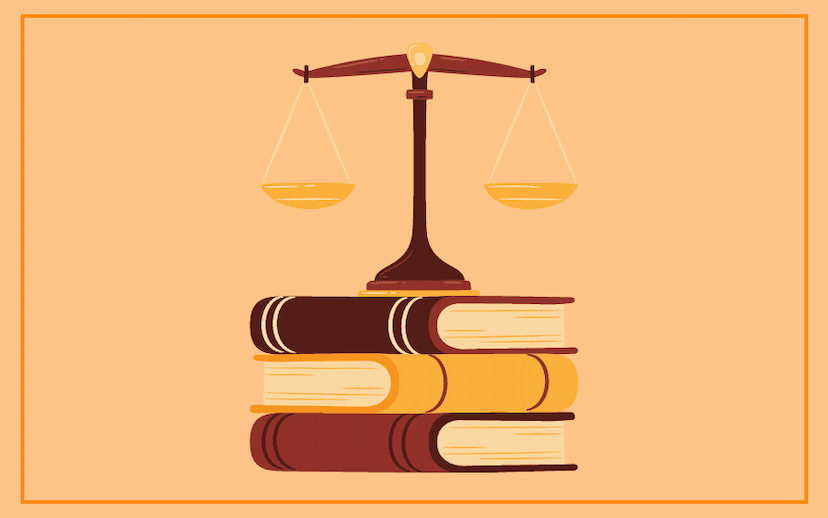UPSC CDS 1 Exam 2024 registration on till 9 January 2024

UPSC CDS 1 Exam 2024 registration is on at ‘https://upsc.gov.in/’ till 6 PM on 9 January 2024. Individuals interested in joining armed forces can apply for the exam.
Registration for UPSC CDS 1 Exam 2024 began on 20 December 2023 and the last date to take it up is 9 January 2024.


Those who submit applications for UPSC CDS 1 Exam 2024 can undertake corrections in the forms from 10 to 16 January 2024. The exam will be conducted on 21 April 2024.
Vacancies
This UPSC CDS 1 Exam 2024 is being conducted to fill 457 posts totally. These posts are available at Indian Military Academy (100 posts), Indian Naval Academy (32 posts).
There are 32 posts at Air Force Academy (Hyderabad). Also there are vacancies at Officers Training Academy (275 Men, 18 Women) which would be filled through this UPSC CDS 1 Exam 2024.


Those willing to choose Indian Navy or Indian Air Force can preferably have a degree in technical discipline to take up UPSC CDS 1 Exam 2024 registration.

Candidates wishing to take up UPSC CDS 1 Exam 2024 registration must be an Indian citizen and should be unmarried.
Also read – IIT Guwahati BRAHMA-2D Model Revolutionizes Hydraulic Design for Sustainable River Management
Even a subject of Nepal or persons of Indian origin who has migrated to India from Pakistan, Burma, Sri Lanka and East African Countries of Kenya, Uganda, the United Republic of Tanzania, Zambia, Malawi, Zaire and Ethiopia or Vietnam with the intention of permanently settling in India can take up UPSC CDS 1 Exam 2024 registration.
However, subjects of Nepal or persons of Indian origin who have come to India must obtain eligibility certificate from Government of India before applying.

How to take up UPSC CDS 1 Exam 2024 registration?
The process to submit application for UPSC CDS 1 Exam 2024 is online. The registration can be done on the official website ‘https://upsc.gov.in/’
The process to apply for UPSC NDA and NA 1 Exam 2024 is online. Applications can be submitted on the official website ‘https://upsc.gov.in/’
1. The URL mentioned above must be typed into the browser and submitted to allow the website to download.
2. Once the website is ready, candidates can click the Exam Notification: Combined Defence Services Examination (I), 2024 button under What’s New column.
3. Clicking the above button will open another webpage with URL ‘https://upsc.gov.in/whats-new/Combined%20Defence%20Services%20Examination%20%28I%29%2C%202024/Exam%20Notification’
4. Once the webpage with above URL is open, candidates can see the notification about UPSC CDS 1 Exam 2024.
5. After knowing all about the exam, they can press the button Click Here located next to the notification button.
6. Clicking the above button will open another webpage with URL ‘https://upsconline.nic.in/upsc/OTRP/’
7. Once the above webpage opens, candidates can click the button <New Registration> and then create an account to obtain an OTR (One Time Registration) ID and password.
8. After obtaining the credentials, candidates can login using OTR ID and password and then view the list of exams and choose UPSC NDA and NA 1 Exam 2024 and apply for it.
9. The application form has to be filled and registration fee has to be paid and then form has to be submitted.
10. After submission, candidates have to wait for message indicating successful submission. After the message is obtained, candidates can download it and take a print out and preserve it for future use.
Point to remember
Candidates can directly access the OTR page and click the New Registration link to take up One Time Registration (OTR). After that, candidates can start filling the form.
After finishing up the UPSC CDS 1 Exam 2024 registration, the candidates can wait for the message indicating successful submission of the application form.
Once the message is obtained, candidates can download and take a printout and preserve it for future use.
Those who have already completed OTR earlier, can directly log in to fill the application form.
Students who have completed UPSC CDS 1 Exam 2024 registration can download the hall ticket at the appropriate time.

They have to visit the UPSC website to download hall ticket at ‘https://www.upsc.gov.in/’
1. The URL above has to be typed into the browser and the webpage must be allowed to download.
2. Once it is ready, candidates have to click the link for admit card and enter their application number and other required details and submit them to obtain the hall ticket.
After the hall ticket
Candidates can appear for the written exam and pass it with required qualifying marks. Those who pass the written exam can appear for SSB Interview.
Candidates can register for SSB Interview separately for Indian Army, Indian Navy and Indian Air Force.
The interview will test physical fitness, mental ability and medical fitness of the candidates.
Final selection will likely be done based on performance in the SSB Interview. Those selected can join the services.
S Vishnu Sharmaa now works with collegechalo.com in the news team. His work involves writing articles related to the education sector in India with a keen focus on higher education issues. Journalism has always been a passion for him. He has more than 10 years of enriching experience with various media organizations like Eenadu, Webdunia, News Today, Infodea. He also has a strong interest in writing about defence and railway related issues.






 Exam is conducted by Acharya Nagarjuna University in Guntur on behalf of Andhra Pradesh State Council For Higher Education (APSCHE).
Exam is conducted by Acharya Nagarjuna University in Guntur on behalf of Andhra Pradesh State Council For Higher Education (APSCHE).